

| Home | About Us | Personnel | Projects | Contact |
Overview Building Sources and Sinks Human Activities Exposure and Dosimetry Model Options Results References Execute Model

The Total Exposure Model (TEM) is a computer model for conducting exposure assessments, developed with support from the U.S. Environmental Protection Agency (EPA) and the U.S. Air Force. TEM is a descendent of a model named MAVRIQ (Model for the Analysis of Volatiles and Indoor Air Quality, Wilkes 1992, Wilkes 1996). TEM (Wilkes 1998) is designed to predict the exposure and dose to an individual resulting from use of a contaminated water supply by modeling the fundamental physical and chemical processes that occur during interaction between the contaminated media (in this case water and air) and the exposed individual. The dermal, inhalation, and ingestion calculations are maintained separately to allow a comparison of their respective effects. The integrated model combines emission, and fate and transport, submodels to estimate the resulting human exposure to an individual or across a population group and to estimate body burden (dose to the individual's blood supply). In addition, the model contains an integrated simplified physiologically based pharmacokinetic (PBPK) model and is compatible with a comprehensive PBPK model such as ERDEM. The feasibility of applying TEM to predict exposure and uptake to chloroform based on field data has been demonstrated in Wilkes and Nuckols, 2000, and Lynberg et. al., 2001)
TEM allows for the evaluation of either a completely-defined exposure scenario or a population-based exposure scenario. For the completely-defined exposure scenario, the user enters the building characteristics, water uses, activities, and other parameters that are being evaluated, and TEM predicts the air and water concentrations, the exposures, and the absorbed doses for that scenario. A detailed description is provided in the Defined Exposure Scenario section.
For the population-based exposure scenario, TEM samples activity patterns from an activity-pattern database (e.g., NHAPS) based on the characteristics defined by the user (e.g., age, gender, etc), and water-use activities are superimposed on the sampled activity pattern in accordance with user-entered characteristics (e.g., frequency and duration of water uses, activities during which the water use activity can occur, etc.). This approach is illustrated in the following figure:
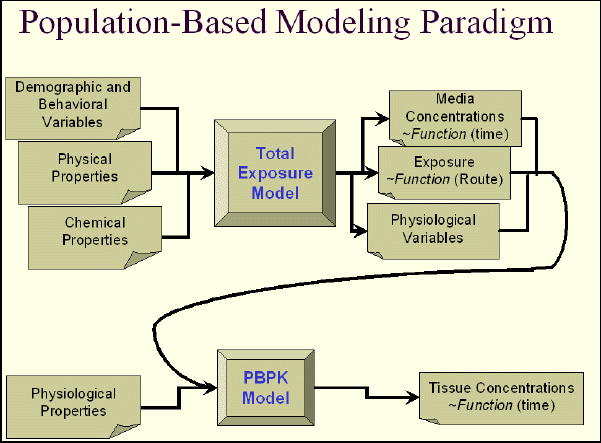
This modeling paradigm provides a general conceptual-level representation of the approach used by TEM to assemble the various parameters, including behavioral, environmental, and chemical properties affecting air and water concentrations, exposure, and uptake. A detailed description is provided in the Population-Based Approach section.
Overview of Model Setup
To conduct an exposure assessment with TEM, the user defines each of the model components by visiting each tabbed screen and making the appropriate selections. Below is a brief overview of the process:
In the BUILDING screen the user defines the relevant characteristics of the building. This includes defining the number of zones in the building, their volumes, and the flowrates between building zones. TEM provides three alternative approaches for defining the relevant building characteristics. Each approach is described in detail in the Building section.
In the SOURCES AND SINKS screen the user defines the contaminant emission characteristics and the sink characteristics. TEM provides numerous source models for representing emissions from a variety of different water-use appliances, including the volatilization models (plug flow and completely mixed flow model (CMFM)), and the conventional source models (constant release, exponential release, and instantaneous release).
TEM provides the user with built-in, customized source models for representing sources such as showers, toilets, clothes washers, dishwashers, and bathtubs. These models apply a combination of volatilization models to represent the unique emission characteristics occurring during the use of these appliances. For example, the clothes washer model utilizes both the plug flow and CMFM model to represent the filling and agitation cycles, respectively. TEM also allows the user to model reversible and irreversible sink.
The user defines the source or sink by giving it a name and location, choosing the type of model to characterize it, and then entering selected parameters for the model.
For Defined Exposure Scenario, TEM allows the user to specify the source-usage characteristics along with the source definition. For the Population-Based Approach, the source usage is simulated based on user-defined distributions specified on the Human Activities screen.
For a more detailed description of the sources and sinks, refer to the SOURCES AND SINKS help section.
In the HUMAN ACTIVITIES screen the user develops a schedule for the sequence and amount of time the occupant spends in the various zones of the house. The user defines primary and secondary default activity patterns for the occupant, and then can define specific activities to occur at specific times to override those patterns. An option to select an activity pattern from an existing database, either chosen randomly, or based on particular demographics (e.g. gender, age) is available.
In the EXPOSURE AND DOSIMETRY screen the user defines the methods and parameters for predicting the absorbed dose and/or tissue-level concentrations for each of the occupants.
TEM provides three Fundamental Uptake Models Inhalation, Dermal and Ingestion -- and a Composite Physiological Model. Check boxes allow the user to select the defined exposure/dose models of interest. For more information, see the following topics:
∑ Composite Physiological Model
Additionally in this screen, the user may choose to produce TEMís output in a format useful for linking to external PBPK models. The format of these files is described in the Linkage to External PBPK Models section.
In the MODEL OPTIONS screen the user defines the execution of the model run. There are two subscreens to this section: the Model Execution Options and the Simulation Options. On the Model Execution Options screen, the user enters the concentration of the contaminant in the water and air in the previously defined zones, the calculation time interval, the reporting time interval for the output file, and an optional description of the model run.
The Simulation Options screen is used when the model needs to be run for multiple iterations. The user can enter the number of iterations the model shall run, whether or not a seed number is specified or randomly selected, and an optional description of the model run.
EXECUTE MODEL BUTTON
Once the model has been set up with data and parameters representing the desired exposure scenario, the model is executed by clicking on the button labeled Execute Model in the upper-right corner. The user will then be prompted to save the input file with a user-specified filename at a user-specified location. When execution of the model study has been completed, the results are saved in a Microsoft Access database. The database contains a series of tables that comprise a complete description of the resulting model conditions, the predicted air concentrations, personal air concentrations, inhalation exposure and absorbed dose, dermal exposure and absorbed dose, and ingestion exposure and absorbed dose. The name and location of the file is reported in the lower-left portion of the Results screen in the box labeled Current Activity.
The RESULTS screen presents the modeling results. The left portion of the screen displays the status of the model execution progress, while the right side can be customized to present three different types of results: (1) Personal air concentrations and dose, (2) Zonal air concentrations, and (3) Uptake/Organ concentrations. When the model run is completed, the status box labeled Current Activity shows the location of the saved output file.