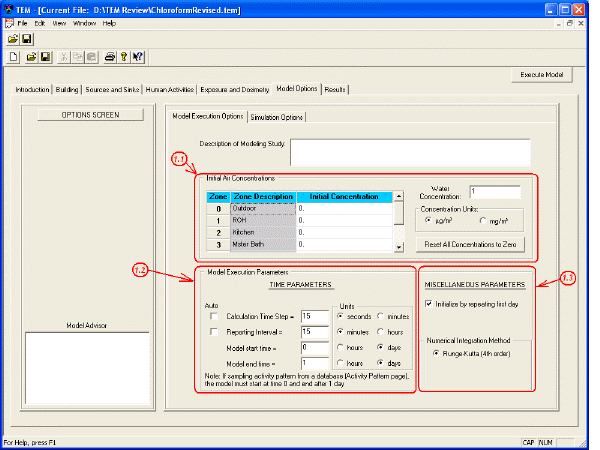
Overview Building Sources and Sinks Human Activities Exposure and Dosimetry Model Options Results References Execute Model
In the Model Options screen, you define the execution of the model run, including the air and water concentrations, the calculation and reporting time intervals for the model run, and the number of simulations that the model will run. The Model Options screen is divided into two subscreens: the Model Execution Options and the Simulation Options.
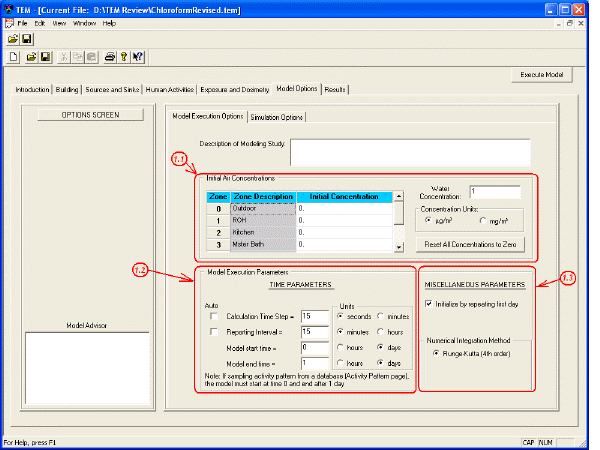
1. Model Execution Options: On the Model Execution Options subscreen, you define the air and water concentrations and the time parameters by which the model will be executed as follows:
1.1. Concentrations:
(i) Enter the Initial Air Concentrations for each of the previously defined indoor zones.
(ii) Enter the Water Concentration.
(iii) Designate whether the Concentration Units are in ėg/m3 or mg/m3.
1.2. Time Parameters:
(i) Enter the Calculation Time Step, which is the interval between model calculations (designate the units of your entry as seconds or minutes). Optionally, the box labeled Auto may be checked, allowing TEM to choose an appropriate Calculation Time Step.
(ii) Enter the Reporting Interval, which defines the time between results reported in the output file. Optionally, the box labeled Auto may be checked, allowing TEM to choose an appropriate Reporting Interval.
(iii) Enter the Model Start Time and Model End Time for the model run of activity patterns (in either hours on a 24 hour clock, or in full days). If "Sample Activity Pattern from Database" was chosen on the Human Activities screen, the model start time must be set to zero and the run must end after one day.
1.3 Miscellaneous Parameters:
(i) Initialize by Repeating 1st Day: On the screen, there is a check box labeled Initialize by Repeating 1st Day. This function serves to establish background concentrations in the house prior to the model run. Without initializing the model in this manner, the initial concentrations in every zone of the house will be zero. However, if this box is checked, the model will run for one day and maintain the resultant indoor concentrations. These concentrations are used to set an initial background concentration in the house consistent with a household that engaged in typical water-use activities the previous day.
(ii) Numerical Integration Method: Currently the only Numerical Integration Method utilized in TEM is the Runge-Kutta (4th order). This method, though not as computationally efficient as other methods, is very stable, self-starting, and accurate. For more information on the 4th order Runge-Kutta method and other numerical integration techniques, refer to:
Mathew, JH. Numerical Methods for Mathematics, Science, and Engineering. 1992. Second Edition. Prentice Hall. Englewood Cliffs, NJ 07632.
2. Simulation Options: The Simulation Options subscreen is used when the model needs to run for multiple iterations. You enter the number of iterations the model shall run, whether or not a seed number is specified or randomly selected, and an optional description of the model run.