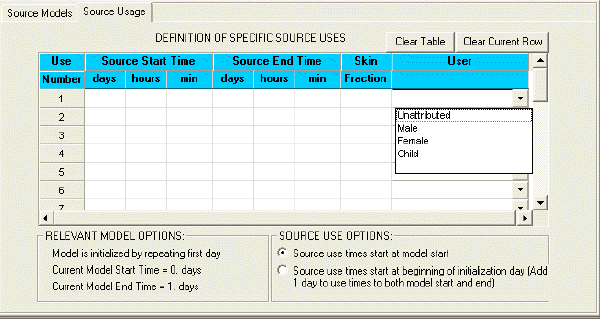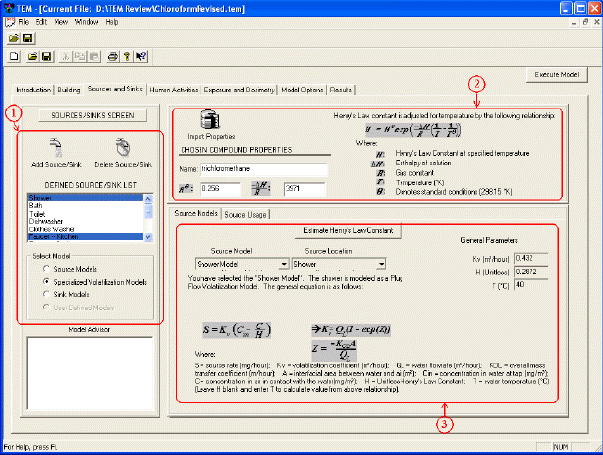
Overview Building Sources and Sinks Human Activities Exposure and Dosimetry Model Options Results References Execute Model
In the Sources and Sinks screen, you define all the contaminant emission characteristics and the sink characteristics. This includes identifying the sources, the source models, and the source model parameters, as well as defining the contaminant and its properties. The Sources and Sinks screen is divided into three sections as shown in the figure below: (1) Defined Source/Sink List section, to add and delete sources, (2) Chosen Compound Properties section, you define the contaminant and its chemical properties, and (3) Source Models and Usage section, to choose the model type for each source, define the model parameters, and designate the usage times and durations of the sources.
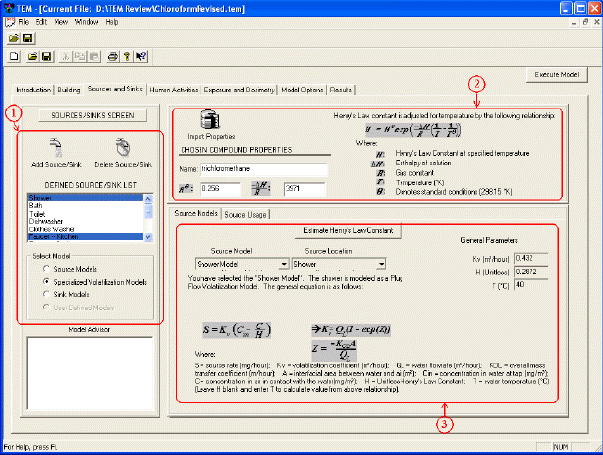
1. Defined Source/Sink List: Add sources using the Add Source/Sink button, and naming each source (e.g. shower, bath, toilet). All sources will be displayed in the Defined Source/Sink List. Sources can be deleted by highlighting the source and clicking on the Delete Source/Sink button.
2. Choose Compound Properties: This portion of the screen serves as an aid to estimating chemical properties for the chemical being modeled. Enter the name of the compound and enter the terms for Hè and –ÄH/R. If they are not known, click on the Import Properties button, choose the compound of interest, and select OK. The chosen parameter values will then be imported into the screen.
3. Source Model and Usage Screen: TEM provides a number of source and sink models for representing emission and sorption behavior. Each source needs to be individually defined. Highlight a source in the Defined Source/Sink List, and select the type of model to define that source. There are three types of models to choose from: Source Models, Specialized Volatilization Models, and Sink Models. The choice will change the dropdown list of Source Model choices in the Source Models and Usage section of the screen. Enter the required parameters for that model.
3.1 Source Model: As seen in the above figure, the available source models are presented in two categories: (i) Source Models, and (ii) Specialized Volatilization Models, as follows:
(i) Source Models:
Source Models include the general source models such as: Plug Flow Volatilization, CMFM Volatilization, Constant, Exponential, and Burst Models. Help File Under Construction: will provide description of each type of source model, including what types of fixtures are appropriate, each of the parameters, typical parameter values, resources for determining the parameter value, methods for estimation, etc.
(ii) Specialized Source Models:
Specialized Volatilization Models include models specifically predefined by TEM to model a shower, clothes washer, dishwasher, bathtub and toilet. Help File Under Construction: will provide description of each type of specialized source model, including what types of fixtures are appropriate, each of the parameters, typical parameter values, resources for determining the parameter value, methods for estimation, etc.
3.2 Estimate Henry’s Law Constant: The current version of TEM contains a database with Henry’s Law constants at standard temperature and pressure for a significant number of chemicals, along with an algorithm for estimating the value at a variety of temperatures. When the Estimate Henry’s Law Constant button is pressed, a screen pops up displaying the compound name and given conditions (parameter values defined under the Chosen Compound Properties section), which are then used by TEM to estimate Henry’s Law Constant. If this value is acceptable, click on the Use this Value for H button. Future versions of TEM are anticipated to include algorithms and databases for assisting in estimating the mass-transfer coefficients and volatilization coefficients as a function of water fixtures, chemicals, temperatures, water flowrates, etc.
3.3 Sink Model: Two types of sink models – the irreversible sink and the reversible sink -- are available in TEM. The irreversible-sink model will uniformly reduce concentrations compared to the no-sink case. The reversible-sink model (which is more realistic for many chemicals, but is more demanding in terms of user inputs) will often reduce and delay the peak concentration, but may have only a limited impact on the average concentration, depending on factors such as the duration of emissions and the length of model run. Long-term exposure or dose estimates with a reversible sink may not differ substantially from those developed under the assumption of no sinks, because the mass that is initially "lost" to the indoor sink(s) is subsequently re-emitted into the house air.
The irreversible sink rate is expressed as a removal rate with units like those for airflow (i.e., m³/hr). The actual rate of removal of chemical mass, in mg/hr, is the product of the sink rate times the indoor-air concentration (in mg/m³). This first-order removal rate can be used, for example, to account for pollutant reactivity in the indoor air or pollutant interactions with indoor sinks whereby it is absorbed but not re-emitted.
The following equation (see, for example, Nazaroff and Cass, 1986) is used to calculate the pollutant removal rate:
Removal Rate = S * k * C
where:
S = sink area (m²)
k = adsorption rate (m/hr)
C = pollutant concentration in the air in contact with the sink surface (mg/m³)
(C is calculated by TEM)
The sink rate (S * k in the above equation, with resultant units of m³/hr) can be thought of as the product of a deposition velocity (in m/hr) times the sink area (in m²). Division of the sink rate by the zone volume yields a first-order decay rate with units of inverse hours. The sink area can be determined by multiplying the zone volume (in m³) by a loading ratio (in m² sink area per m³ volume). For an indoor sink such as gypsum wallboard that covers all four walls of a room, the loading ratio typically is on the order of 0.95 m²/m³ for residences. For a sink such as carpeting that covers all or most of the floor area, the loading ratio usually is close to 0.43 m²/m³.
The reversible sink model describes adsorptive/desorptive behavior based on the Langmuir isotherm. The Langmuir isotherm assumes a monolayer of molecules on a homogeneous surface. The reversible sink model has both a removal rate and a re-emission rate. Like the irreversible sink model, the removal rate is a product of the sink rate times the indoor-air concentration. The user can control the sink rate by specifying a deposition velocity (in m/hr) and the sink area (m²); the product of these two quantities gives the removal rate in m³/hr. The re-emission rate, in mg/hr, is the product of the desorption rate (in inverse hours), the sink area (m²), and the mass accumulated in the sink (mg/m²).
The following equations (after Tichenor et al., 1991) describe the rates to and from the reversible sink:
Rate to the Sink = Ka * A * C
Rate from the Sink = Kd * A * M
where:
Ka = adsorption rate constant (m/hr)
Kd = desorption rate constant (inverse hours)
A = sink area (m²)
C = concentration in air in contact with the sink (i.e., in room air surrounding the sink).
This value is calculated by TEM (mass/m³).
M = mass accumulated in the sink.
This value is calculated by TEM (mass/m²).
This sink model assumes that a very small fraction of the potential adsorption sites on the sink are occupied. For this reason, the limitation on saturation of the indoor sink (not to be confused with a pollutant's saturation concentration in air) is neglected in the model.
Parameters controlling the removal and re-emission rates depend on both chemical properties and sink characteristics. For example, a potential sink such as carpeting may behave quite differently from other potential sinks such as wallboard or upholstered furniture. Similarly, both removal and re-emission rates may depend on chemical polarity and/or volatility. Currently, in the literature, information about parameter values is limited to only a few chemical/sink combinations.
3.4 Source Usage: The Source Usage table, shown below, allows you to schedule the use of the currently selected source by specifying the source start time and the source end time. In addition, the source can be attributed to a specific occupant to properly account for dermal contact with the water. This is done by selecting the occupant from the drop-down list labeled User, as shown in the figure. In the lower left corner of the Source Usage subscreen, under the heading Relevant Model Options, the model displays some of the relevant information that you entered on the Model Options screen, including the Current Model Start Time and Current Model End Time, as well as whether or not you have chosen to initialize the model by repeating the first day.